







Price: $25.59
(as of Dec 01,2024 05:39:53 UTC – Details)
Product Description
Joso Phone Controller for iPhone, Android with Cloud Gaming Support
The video showcases the product in use.The video guides you through product setup.The video compares multiple products.The video shows the product being unpacked.

No need to download other apps and emulators.

2 back buttons programmable
1 Compatible Devices 2 Macro Buttons
Multi-platform compatible: Compatible for iOS, Android, PC, Cloud and Mobile GamingDirect play: No need to download other apps and emulators, play directly.Custom programming function: Free your fingers and win the game more easily.Supported length of devices is between 5.0 – 6.9 inches. ( The controller’s telescopic holder can support up to 6.9 inches, so it does not support the iPad on the controller )
Compatible with iOS 14.0+:
iPhone 15, iPhone 15 Plus, iPhone 15 Pro, iPhone 15 Pro Max, iPhone 14, iPhone 14 Plus, iPhone 14Pro, iPhone 14 Pro Max, iPhone 13 mini, iPhone 13, iPhone 13 Pro, iPhone 13 Pro Max, iPhone 12, 12 Pro, 12 Pro Max, X, XR, XS, XS Max, 11 Pro, 11 Pro Max, 11, 7, 7Plus, 8, 8Plus, etc..Not support Apple TV&iPod, Fire TV/TV Box.
Compatible with Android 10.0+:
Samsung Galaxy S23, Galaxy S23 Ultra, Galaxy S23+, Galaxy S22, Galaxy S22 Ultra, Galaxy S22+, Galaxy S21, Galaxy S21 Ultra, Galaxy S21+, Galaxy S20, Galaxy S9, S9 + , S10, S10+, Galaxy S21 FE, Galaxy Z Flip3, Google Pixel 6 5 Pro, Surface Duo, Asus ROG Phone 5, TCL, Huawei Mate 30, 30plus, P40, OPPO, VIVO, LG, etc..
Compatible with Windows 7/8/10/11.


Joso Wireless Controller Connection Guideline
The video showcases the product in use.The video guides you through product setup.The video compares multiple products.The video shows the product being unpacked.
Mobile Controller for iPhone
Tips for Boot the iOS Controller:
Please fully charge the controller before first use; Make sure the controller is off before Bluetooth pairing connection;Select the corresponding controller boot mode: Hold down the function key (e.g. ‘RB’), then press the ‘HOME’ button to boot the controller.
The video showcases the product in use.The video guides you through product setup.The video compares multiple products.The video shows the product being unpacked.
Controller for Android
Tips for Boot the Android Game Controller:
Please fully charge the controller before first use;Make sure the controller is off before Bluetooth pairing connection;Select the corresponding controller boot mode: Hold down the function key (e.g. ‘RB’), then press the ‘HOME’ button to boot the controller. 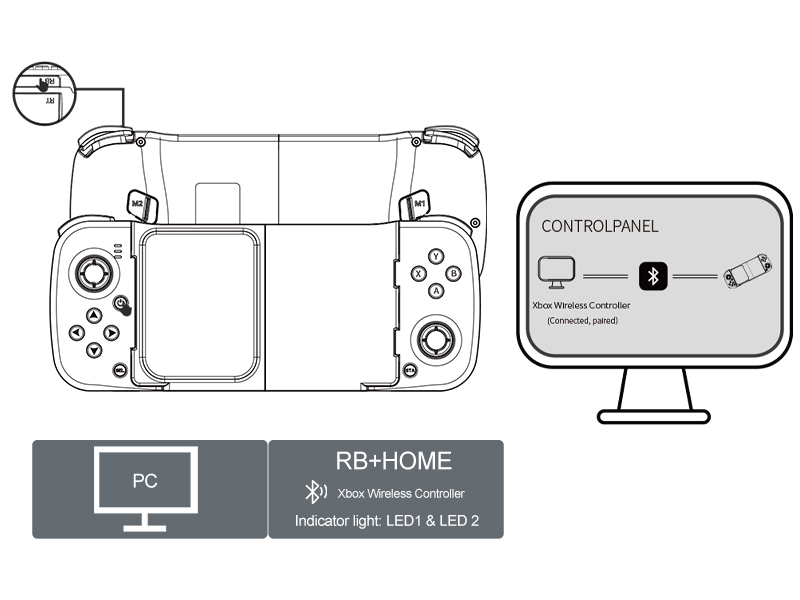
PC Wireless Controller
The gaming PC needs to come with Bluetooth capability.
Hold down the ‘RB’ key, then press the ‘HOME’ key to boot the controller.Turn on the Bluetooth connection ‘Xbox Wireless Controller’ on your PC.Start Playing.
Support most controller supported game from App Store 

The mobile controller for COD Mobile, Warzond Mobile, Genshin Immpact, Diablo, and more. Support cloud gaming.
Incompatible games: Black Desert Mobile, PUBG Mobile, Fortnite, Free Fire, Wild Rift, GTA San Andreas, Mega Man X DiVE, Castlevania: Symphony Of The Night, Mech Arena , Brawl Stars.
Joso Mobile Gaming Controller
Add to Cart
Add to Cart
Add to Cart
Add to Cart
Add to Cart
Add to Cart
Add to Cart
Customer Reviews
5.0 out of 5 stars
1
3.6 out of 5 stars
10
—
3.6 out of 5 stars
135
3.6 out of 5 stars
34
3.7 out of 5 stars
14
3.8 out of 5 stars
23
Price
$49.99$49.99
$47.99$47.99
$37.99$37.99
$34.76$34.76
$39.99$39.99
$39.67$39.67
$30.99$30.99
Connection Mode
Type-C & Wireless
Type-C & Wireless
Type-C
Wireless
Wireless
Wireless
Wireless
Working Platform
For iPhone 15 Series & Android
For iPhone 15 Series & Android
For iPhone 15 Series & Android
For iPhone & Android
For iPhone & Android
For iOS/Android & N-Switch
For iOS/Android/PC & N-Switch
Back Button
2 Back Buttons
2 Back Buttons
2 Back Buttons
No
No
No
2 Back Buttons
Maximum Length
193mm
176mm
180mm
180mm
200mm
252mm
/
Colors Available
Black, White
White
Black, White
Black, White, Grey, Pink, etc.
RGB, Black
Black, White, Grey, Pink, etc.
Black, White, Green, etc.
Works with Android 10.0+/PC: The gamepad controller works with Samsung Galaxy S22, S22+, S21, S20, S9, S9 + , S10, S10+, Galaxy Tab S8, Galaxy Tab S8+, Galaxy Tab A, Galaxy Tab A8, Galaxy Tab S7, Galaxy Tab S6 Lite, Huawei, HUAWEI MatePad, OPPO,LG,TCL, Google, Tablet, and more. Notice: Phones that do not support MediaTek chips
Custom Programming Function-M1/M2: The gaming controller has 2 back programming buttons with single or multiple programming modes, M1/M2=A+B+Y+X+L+ZL+R+ZR++L3+R3+D-pad, custom programming keys to help improve the gaming experience and extend the life of the controller buttons
Support Most Hot Games: Works with Call of Duty Mobile(COD), Warzone Mobile, Diablo Immortal, Genshin Impact, Eldon Ring, Grand Theft Auto GTA5, Battlefield, Resident Evil Village, ARK: Survival Evolved, The Forest, Cities: Skylines, Cyberpunk 2077, Forza Horizon 4, Halo Infinite, and more
Direct Play & No Latency: Up to 10 meter Bluetooth wireless connection, support wireless high speed Bluetooth 5.0 connection plonk and play, iOS and PC don’t need keymapping, just connection and play. Gamepad no lag time or latency. Supports both Micro USB – USB power cable connection to PC






